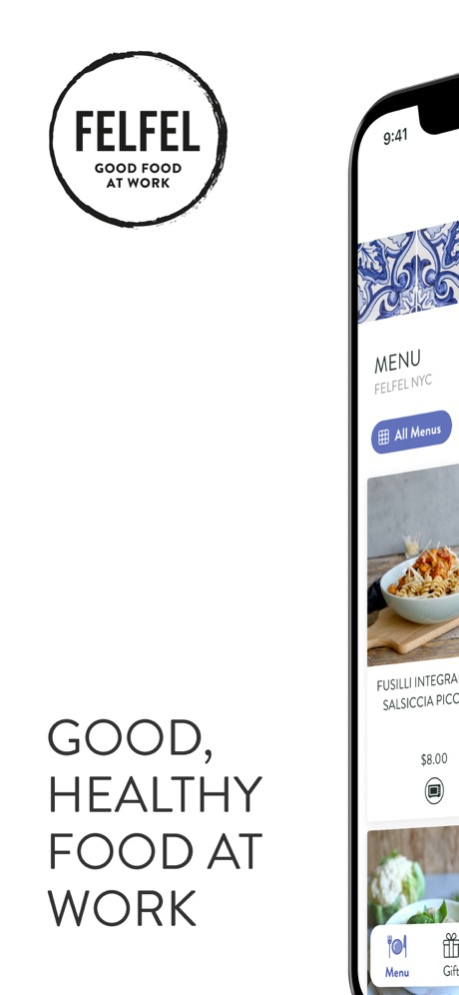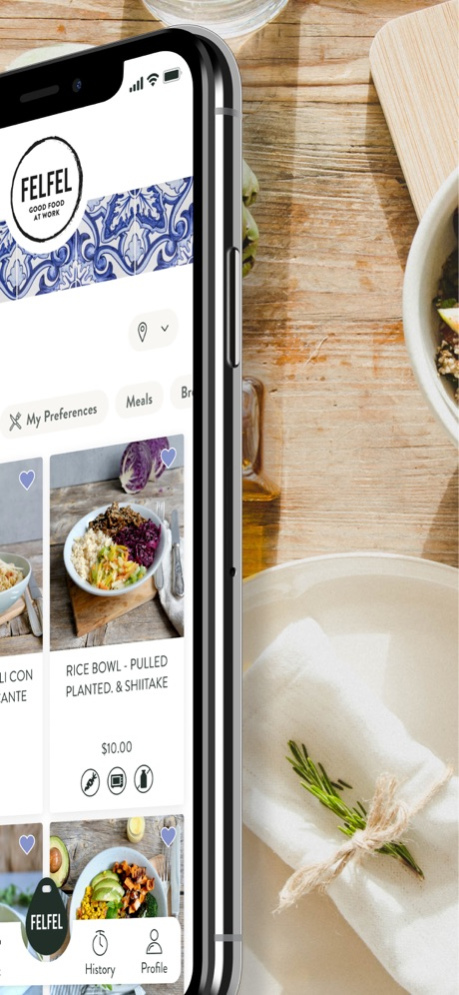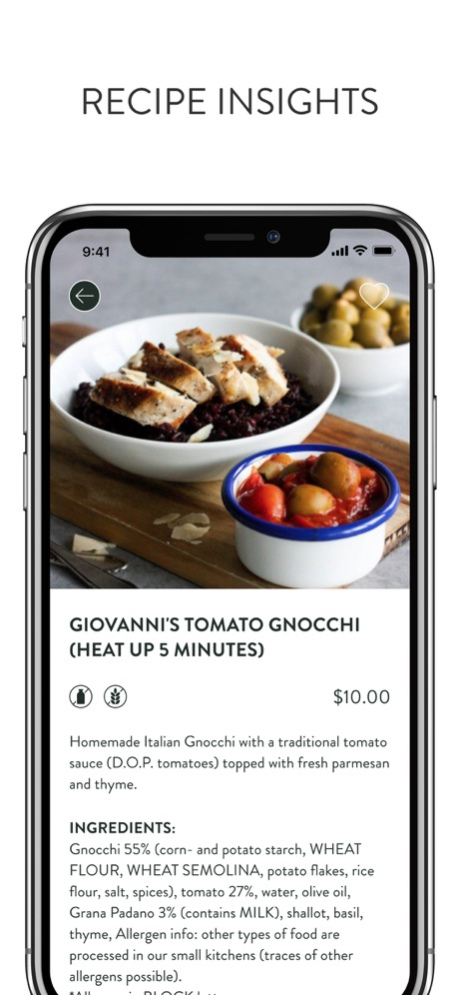FELFEL 1.6.11
Continue to app
Free Version
Publisher Description
FELFEL brings fresh food and barista-style coffee to every workplace.
Download the app, set up your Badge and enjoy a healthy meal from the FELFEL fridge – or a really good coffee at the Gavetti coffee machine.
- Purchase products from the FELFEL fridge or Gavetti coffee machine using your Badge
- See the regularly changing menu, recipe insights and discounts
- Set food preferences and favourites to highlight the products that you love most
- Register your payment method easily (credit card, TWINT and more)
- Invite a colleague to lunch or a snack with the gifting feature
In case your company doesn't have a FELFEL or Gavetti yet, no problem, just write to us at tasting@felfel.com and we'll invite you for a free tasting.
Feb 29, 2024
Version 1.6.11
Welcome to FELFEL, now spicing up workdays in the United States! Ready for a taste adventure at your desk? Dive into our app and discover a world of fresh, scrumptious eats waiting for you! Our office-friendly food service brings fun, flavor, and health right to your fingertips. No more dull lunch hours – just great food, great convenience, and great times. Let's make every bite at work an experience to savor. Your tastebuds will thank you!
About FELFEL
FELFEL is a free app for iOS published in the Health & Nutrition list of apps, part of Home & Hobby.
The company that develops FELFEL is FELFEL AG. The latest version released by its developer is 1.6.11.
To install FELFEL on your iOS device, just click the green Continue To App button above to start the installation process. The app is listed on our website since 2024-02-29 and was downloaded 0 times. We have already checked if the download link is safe, however for your own protection we recommend that you scan the downloaded app with your antivirus. Your antivirus may detect the FELFEL as malware if the download link is broken.
How to install FELFEL on your iOS device:
- Click on the Continue To App button on our website. This will redirect you to the App Store.
- Once the FELFEL is shown in the iTunes listing of your iOS device, you can start its download and installation. Tap on the GET button to the right of the app to start downloading it.
- If you are not logged-in the iOS appstore app, you'll be prompted for your your Apple ID and/or password.
- After FELFEL is downloaded, you'll see an INSTALL button to the right. Tap on it to start the actual installation of the iOS app.
- Once installation is finished you can tap on the OPEN button to start it. Its icon will also be added to your device home screen.